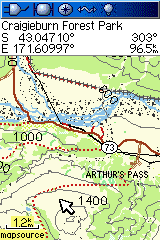Home
MapToaster Topo wont accept the licence key
The most likely cause is that you didn't enter the key exactly as shown.
Normally the licence key is comprised of a two parts, a 20 digit serial number (e.g. 11040-24322-CDEF7-CDEEF) and a username (e.g. "Smith Industries (single-user)" ). You must enter both lines exactly as shown. Don't miss any part out and make sure you include all the brackets, hyphens and spaces.
The best way to enter the key is to not type it in. If you copy the key to the Windows clipboard, it will be filled out in the licence dialog automatically.
Highight all of both lines of the key with your mouse, then use the Edit>Copy menu item. Finally install or start MapToaster and the key will be filled out for you.